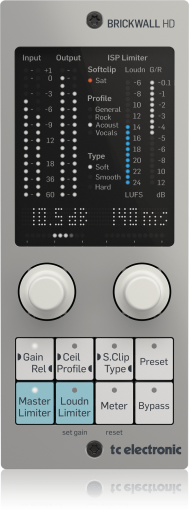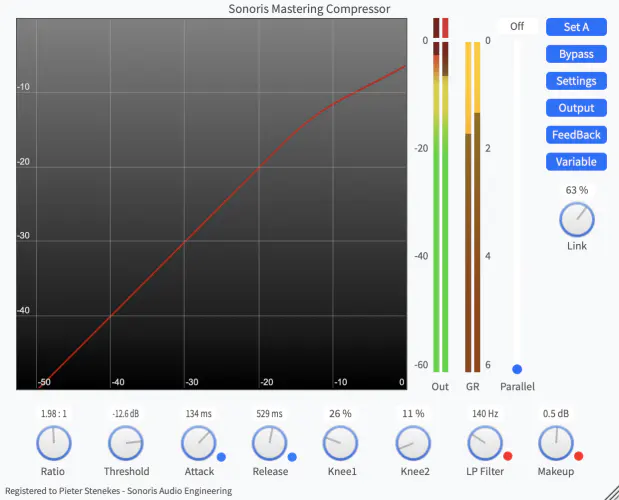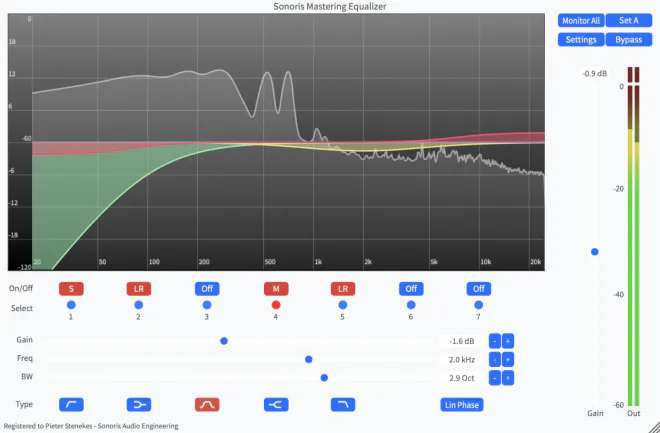Music Mastering TUTORiAL
FANTASTiC | 25 March 2024 | 578 MB
In this class, I will teach you the basic concepts of Modern Audio Mastering and show you how you can create a great-sounding ‘Release Ready’ Master. Mastering is the final step in the Music Production process and is crucial to ensure your song is sounding its best and ‘optimized’ before being released to the world. Mastering is often seen as a ‘Dark Art’ and in this class, I will be dispelling some of the ‘Myths’ surrounding Mastering whilst teaching you the fundamental techniques that I use as a Professional Mastering Engineer. In this class, you will learn the basic Mastering techniques as well as background knowledge needed to ensure you create a Mastered Song that will translate well on all platforms.
Viewed 27786 By Music Producers.